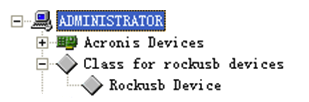Install tools for flashing firmware or debugging on Windows OS.
NO. |
Tools |
Driver |
Description |
|---|---|---|---|
1 |
RK Driver Assitant |
DriverInstall.exe |
OTG USB download driver assistant |
2 |
CH9102X |
setup.exe |
Serial port debugging driver |
3 |
Serial Terminal Tool |
SecureCRT.exe |
Debugging tool |
1. Install RK Driver Assistant
❶ open DriverAssitant_v5.12/DriverInstall.exe.
❷ click Uninstall Driver to uninstall the driver (Avoid driver conflict. The earlier drivers don’t detect RK3568 properly).
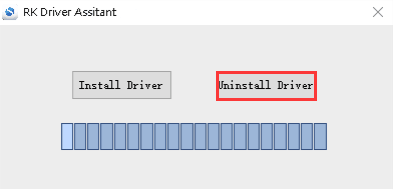
❸ click Install Driver
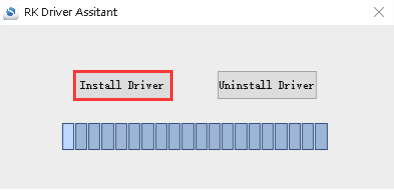
❹ after the installation is complete, connect the board and PC with Micro USB cable, hold press Recovery key and power up, you will find that there is a Rockusb device in the Computer Device Manager. It indicates that the driver has been successfully installed.
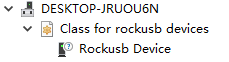
If it has a yellow exclamation mark on the device in the device manager after the operation in step ❹, means the device was not being recognized by Windows.
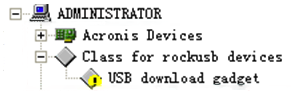
The Windows will pop up Found New Hardware Wizard, choose to install
from the specified location, and then select
\DriverAssitant_v5.12\ADBDriver.
After the installation is completed, the device can be seen in the Computer Device Manager