3. Install Serial Terminal Tool
The Micro USB cable of Compact3566 is both the power and serial port for debug.
The serial terminal SecureCRT is used for debugging in Windows. It can be used directly after decompression.
Open SecureCRT.exe on Windows, click the icon Quick Connect to config.
Please confirm that the CH340 driver has been installed and the Micro USB is connecting to the PC. Open the Device Manager to confirm which COM port number is assigned for connection with the device.
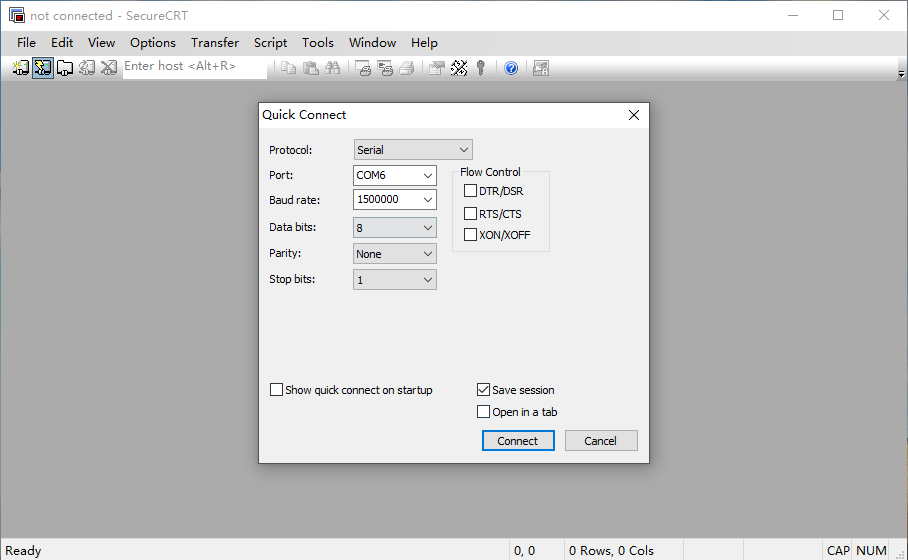
Quick Connect |
|
|---|---|
Protocol |
Serial |
Port |
To be specified by user PC |
Baud rate |
1500000 |
Data bits |
8 |
Parity |
None |
Stop bits |
1 |
Please make sure XON/XOFF, RTS/CTS are not checked |
|
After all, check ✅️ Save session and click Connect
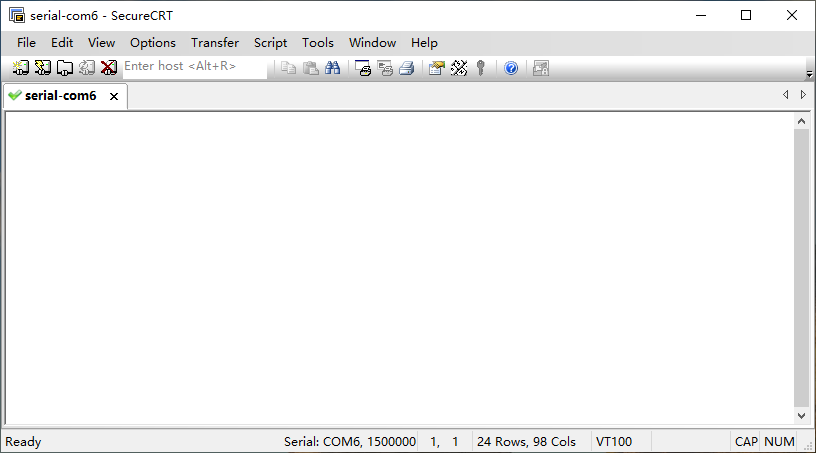
Note
If open more than one serial terminal tools, and they use the same serial port, there will be reported the port is busy.
Solution: Turn off the serial tool that unnecessary.