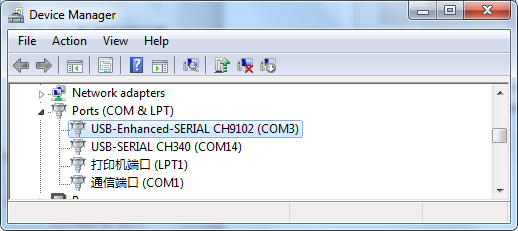2. Install CH9102X Driver
If you are doing system development and testing, the USB-to-serial TTL adapter is very useful for checking the system startup log and functional test results, especially when there is no graphical desktop display. The following shows how to use USB serial adapter CH9102X.
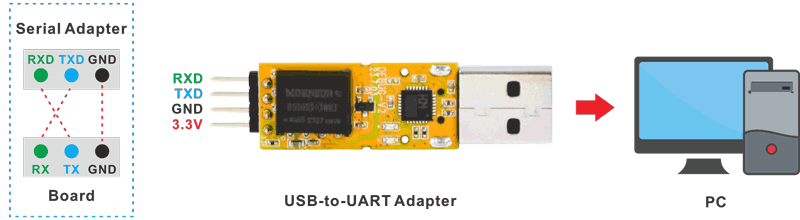
Signal |
Function |
Description |
|---|---|---|
RXD |
Receive |
Connect to TX pin of the board |
TXD |
Transmit |
Connect to RX pin of the board |
GND |
Ground |
Connect to GND pin of the board |
3V3 |
3.3V Power |
No need to connect |
Plug the CH9102X module to the PC, unzip CH9102X.zip on Windows, then click setup.exe to
install.
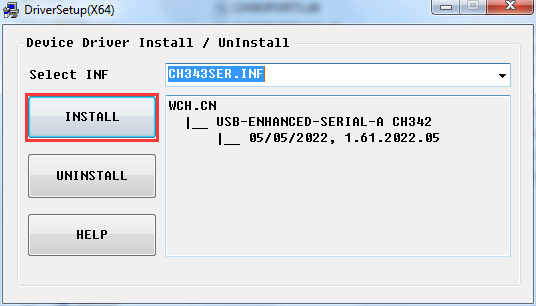
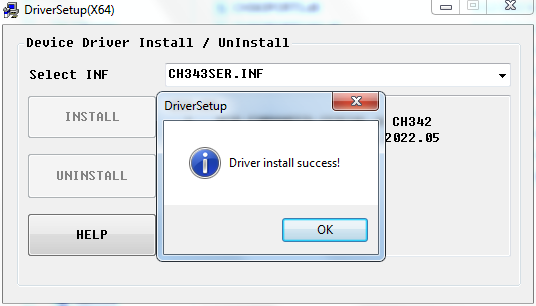
Now the device will be listed under Device Manager -> Ports with unique serial port assigned.