2. Quick Setup
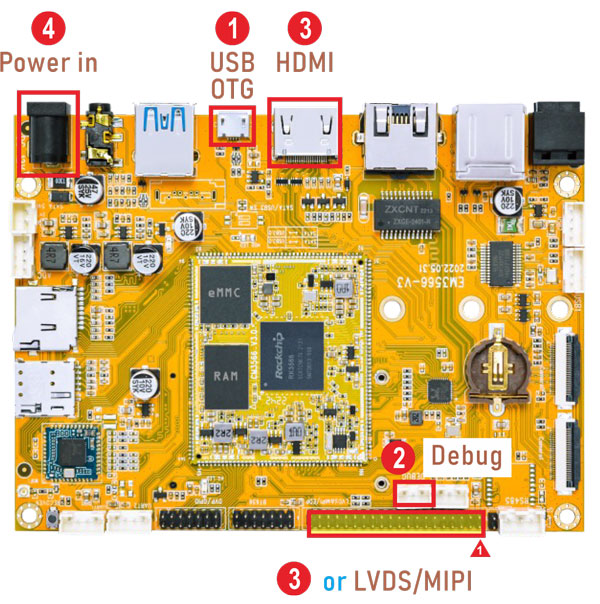
❶ Connect Micro USB cable between host PC and EM3566 USB OTG port.
❷ Plug the USB-to-UART cable between PC and EM3566 debug connector.
On your host PC, start a terminal emulation program (such as SecureCRT) with the following serial port settings:
BaudRate |
Data Bits |
Stop Bits |
Parity |
Flow Control |
1500000 |
8 |
1 |
None |
None |
❸ Connect LCD or HDMI according to the flashed firmware.
❹ Plug the 12V/3A power supply into the DC jack. EM3566 will turn on and boot into system.